Multispectral images
Multispectral images
Overview
This converter allows to import of multispectral images as channels or as separate images without annotations. Images will be grouped by directories, files from the "split" directory will be split into separate images by channels and the files from the "images" directory will be uploaded as they are.\
Note: To use the multispectral import feature, you need to create a project with the Multispectral image annotation setting enabled. You can also enable this setting in the project settings after the import. Here is a illustration of how to upload multispectral images:
Result of the import:

Format description
Supported image formats: .jpg, .jpeg, .mpo, .bmp, .png, .webp, .tiff, .tif, .jfif, .avif, .heic, and .heif
With annotations: No
Supported annotation file extension: Not applicable
Grouped by: Folders (corresponding tags will be assigned to images)\
Input files structure
Example data: download ⬇️\
Recommended directory structure:
In this example, we have 3 groups with images. In the first group, we have one image, which should be split. In the second group, we have one image, which should be split and two images, which should be uploaded as is. In the third group, we have three images, which should be uploaded as is.\
Enable "Windowing" tool
In some cases, you may need to filter out certain pixels to better visualize specific elements like bones, air, or liquids. The Windowing tool allows you to adjust the visible range and filter pixels by their values, making it easier to see important details.
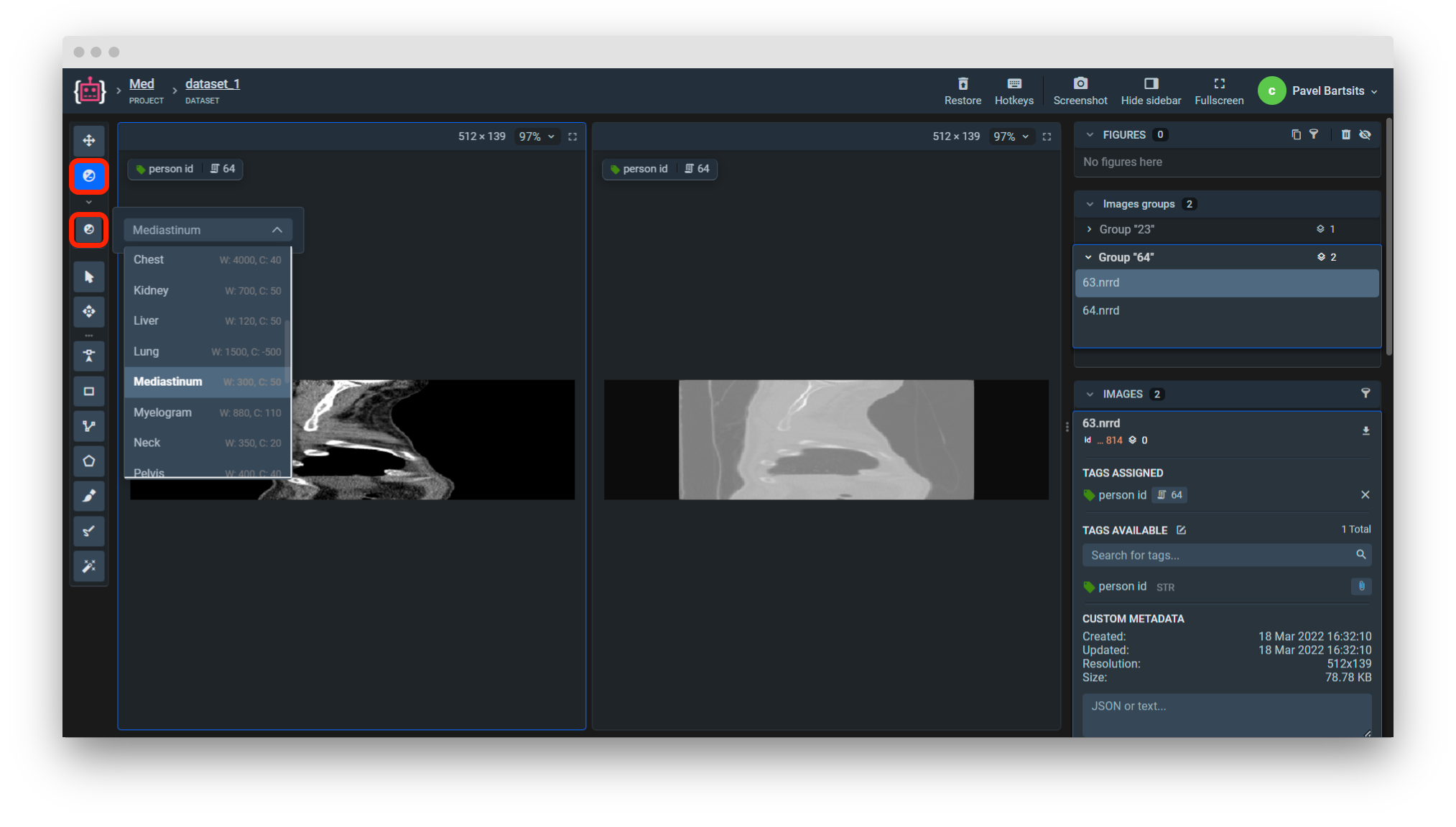
The Windowing tool is available when working with .nrrd files. If you have 16-bit .tiff files or .nrrd files with pixel values greater than 8 bits, they will be automatically converted to .nrrd format during import, enabling the Windowing tool.
Useful links
Easy integration for Python developers
Automate processes with multiview images using Supervisely Python SDK.
You can learn more about it in our Developer Portal, but here we'll just show how you can upload your multispectral images with just a few lines of code.
In the example above we uploaded two images as they are and also split a thermal image into separate channels\
Last updated