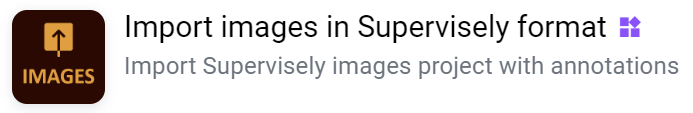🤖Supervisely JSON
Overview
Easiest way to import your images with annotations is to use the Supervisely format. Check out the Supervisely JSON format documentation for more details.
The Supervisely json-based annotation format supports such figures: rectangle, line (polyline), polygon, point, bitmap (mask), graph (keypoints), alpha mask, 2D cuboid. It is a universal format for various task types and is used in the Supervisely platform.
Enterprise users have access to "Import as links" option, which supports import of this format with annotations. This option might be beneficial in many cases, as it allows data import to Supervisely platform without re-uploading, maintaining a single source and speeding up import process.
To step up import speed even further you can compress all annotation files (.json's) into an archive and import it together with the images. (Note: This method is format-dependent and may not apply to all formats.)
Format description
Supported image formats: .jpg, .jpeg, .mpo, .bmp, .png, .webp, .tiff, .tif, .jfif, .avif, .heic, and .heif
With annotations: Yes
Supported annotation file extension: .json.
Grouped by: Any structure (will be uploaded as a single dataset)\
Input files structure
Example data: download ⬇️.
Both directory and archive are supported.
Recommended directory structure:
📦input_folder
┣ 📂dataset_name_01
┃ ┣ 📂ann
┃ ┃ ┣ 📄IMG_0748.jpeg.json
┃ ┃ ┗ 📄IMG_8144.jpeg.json
┃ ┣ 📂img
┃ ┃ ┣ 🏞️IMG_0748.jpeg
┃ ┃ ┗ 🏞️IMG_8144.jpeg
┃ ┗ 📂meta (optional)
┃ ┣ 📄IMG_0748.jpeg.json
┃ ┗ 📄IMG_8144.jpeg.json
┗ 📄meta.jsonProject meta file meta.json is recommended to be present in the project directory. It contains classes and tags definitions for the project. If it is not present, app will try to create it from the annotations (if possible). Learn more about the meta.json file here.
Struggled with the structure? No worries!
If you don't have the recommended structure, don't worry. You can upload images and annotations in any structure. In this case, the app will upload all images and annotations to a single dataset.
Just make sure that:
Annotation files are in the
.jsonformat.Annotation files have the corresponding file name to the image file name (e.g.
image_1.jpg.jsonis for the imageimage_1.jpg).Annotation files have the correct format (look at the example below).
Image files are in the supported formats (provided above).
Image and annotation files can be placed in any subdirectories or the root directory.
Single-Image Annotation JSON
For each image, we store the annotations in a separate json file named image_name.image_format.json with the following file structure:
Fields definitions:
name- string - image namedescription- string - (optional) - This field is used to store the text we want to assign to the image. In the labeling intrface it corresponds to the 'data' filed.size- stores image size. Mostly, it is used to get the image size without the actual image reading to speed up some data processing steps.width- image width in pixelsheight- image height in pixelstags- list of strings that will be interpreted as image tagsobjects- list of objects on the image
Image annotation example with objects and tags

Example:
Useful links
Last updated